How To Get Nether Portal Block
A Nether Portal is an obsidian structure enabling players to pass between the Nether and the Overworld. They produce distinctive whimpering and crying noises and release purple particles that resemble dust particles. Players move the equivalent of 8 blocks on the Overworld by moving 1 block horizontally on the Nether. The Portal should be 4 blocks wide, and 5 blocks high with the flint and steel being used to activate it.
The nether is a frightening area with an exciting new collection of blocks and creatures, and visiting it is an important part of your Minecraft journey. Items such as blaze rods are obtained from the nether which can then be used to craft other useful items. The portal was added to Minecraft as a part of the Halloween update in 2010.

Behaviour of Nether Portal in Minecraft:
Nether portal blocks produce distinctive whimpering and crying noises and release purple particles that resemble dust particles. These are the same purple particles produced by endermen, endermites, ender pearls, and the ender chest. A level 11 light is emitted by the portal blocks which is much dimmer than a torch and is not adequate to avoid mob spawning on top of a freestanding portal.
Chunk Loading:
Since Minecraft worlds are 30 million blocks in each cardinal direction and contain an extreme number of chunks, the game loads only certain chunks to make the game playable. Loading starts when a chunk receives a ticket. All loaded chunks originate from the ticket.
Whenever you are teleported into a lower portal, the chunk gets a load ticket with a load rating of 30, which means that it is fully loaded and can process entities at the connected portal. This level of load often extends to neighboring chunks, but with each chunk, they get smaller. These chunks stay loaded for 15 seconds, but each time an entity through the portal, this timer gets refreshed. This can be used to load chunks indefinitely, producing a "chunk loader" creating a significant amount of latency and causing lag.
Portal Linkage:
The Nether's horizontal coordinates and distances in a 1:8 ratio are relative to the Overworld. That is, players have moved the equivalent of 8 blocks on the Overworld by moving 1 block horizontally on the Nether. However, the Y-axis remains unaffected by this conversion. Understanding this conversion can be extremely useful.
The game takes the coordinates when you use the portal. It then transforms these coordinates to destination coordinates: X- and Z-coordinate entries are multiplied if you are in the nether or divided by 8 if you are in the world, while the Y-co-ordinate is not modified.
If a candidate portal is located, then, as determined by the distance in the current coordinate system, the portal teleports the individual to the nearest one. A straight-line distance calculation is used in calculating between portals in the range, and the shortest path, counting the Y-axis difference, is chosen.
If no portals exist in the search region, the game creates one, by searching for the nearest appropriate spot to position a portal, within 16 blocks horizontally of the player's destination coordinates. When enough space is available, the orientation of the portal is random.
Once coordinates are selected, a portal is built at the target coordinates, including portal blocks, replacing everything in the way. If a portal is pushed into water or lava, the liquid automatically flows into the air blocks created, leaving no airspace for the player.
How can you make a nether portal?
Items Required:
- 14 blocks of Obsidian
- Flint and Steel
Obsidian block collection can be performed in many ways. If you have a diamond pickaxe, you can mine for blocks of obsidian. Obsidians can be found in mines along with pools of lava. Alternatively, by the mixture of two other elements, lava and water, you can make obsidian blocks. It is worth noting that obsidian will only be created if the water is poured onto a lava source.
The second item required is a flint and steel. This item doesn't exist naturally and has to be crafted by mixing iron ingots with flint obtained from mining gravel. Once you obtain flint and have iron ingots prepared from smelting iron ores use the following recipe to make flint and steel.
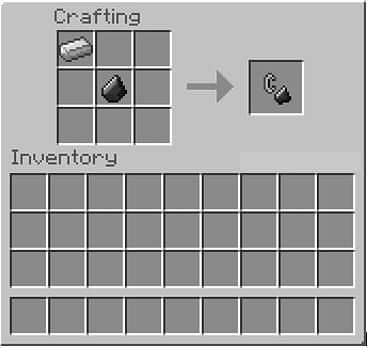
1. Build the Obsidian Frame:
The base of the nether portal should be 4 obsidian wide, and the sides of the nether portal should be 5 obsidian high resulting in a total of 14 obsidian being used up.
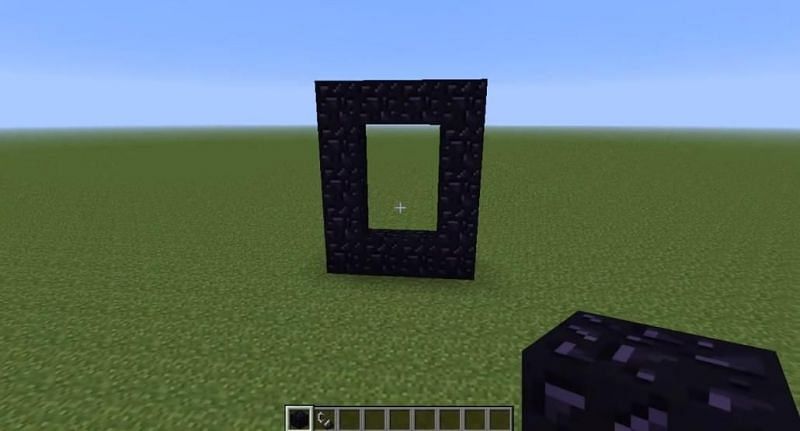
2. Use Flint & Steel on the portal:
Next, you need to activate the Nether Portal. So, select the flint and steel in your Hotbar. Position your pointer on a bottom block of obsidian and then use the flint and steel. Once you have used the flint and steel in the portal frame, the center coordinates of the portal should glow and turn purple. This means that the nether portal is active and you can transport to the nether.

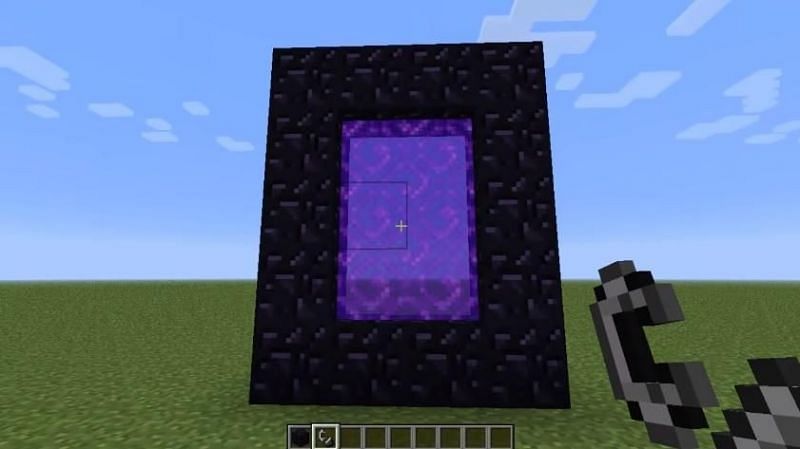
3- Walkthrough the nether portal:
Now that you have finished constructing it, all that's left is using it. To use the nether portal, just walk through the purple area of the nether portal. You will be transported to the nether similar to the picture below:
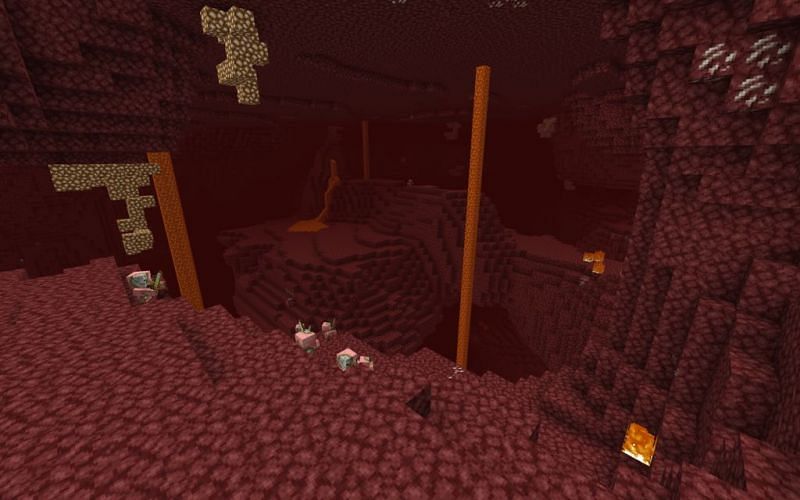
How do Nether portals work?
You need to stand in the nether portal block for at least 4 seconds to be transported to another dimension. This is the case regardless of the dimension you are currently in. If you change your decision and don't want to teleport, step out of the portal before it completes the animation to abort this process. This privilege, however, isn't available in creative mode as the player is transferred immediately as he steps into the portal.
In the case of an active portal already being present in the other dimension, the player appears in that portal. Otherwise, at or near the corresponding coordinates, a portal is created. A new portal can be created if a portal is deactivated and the corresponding portal is used in the other dimension before it is re-activated. Almost anything, including mobs (except the wither and ender dragon), thrown objects, and transport without passengers including boats, minecarts, and horses, can teleport. Storage minecarts and powered minecarts can also pass through.
It is possible to use this connecting portal to return to its corresponding Overworld portal. Within a certain vicinity, creating several portals in the Overworld would all result in the same portal in the Nether, and vice versa. Both linked portals will remain operational, but only the portal nearest to it will be controlled by the Nether Portal.
Advancements
| Icon | Name | In Game Description & How-to |
 | We Need to Go Deeper | Build, light and enter a Nether Portal |
 | Nether | Bring summer clothes. It requires you to enter the Nether dimension |
 | Subspace Bubble | Use the Nether to travel 7 km in the Overworld. Travel between 2 points in the Overworld with a minimum horizontal distance of 7000 blocks between each other, 875 blocks in the Nether. |
 | Uneasy Alliance | Rescue a Ghast from the Nether, bring it safely home to the Overworld... and then kill it |
Achievements
| Icon | Name | In Game Description & How-to | Trophy Type |
 | Into the Nether | Construct a nether portal and enter it. | Bronze |
FAQs
Q. What sizes can Nether portals be?
Nether portals can be of varying sizes with a minimum of 4×5, and a maximum of 23×23. So, it is up to make the choice of which size you find optimal.
Q. How do I find the portal to the Nether?
The easiest way to do this is to remember the coordinates of the portal. Once you note down the coordinates and learn how to use them, navigating anywhere in Minecraft would become less of a hustle.
Q. How much Obsidian do I need for the portal?
The Obsidian needed largely relies on the size of your portal since larger portals will require more blocks. The size of the portal we made was the smallest and required only 14 blocks. It is best to make a small portal to limit time spent on mining obsidian.
Q. Why is the nether portal not working?
There can be several reasons. Such as the portal not being big enough. It could also be if the nether isn't available on your server, or it might just be a glitch and a simple restart to the game can solve your problem. Before jumping to any conclusion make sure you eliminate any of the resolvable possibilities.
Q. What are the 3 portals in Minecraft?
Nether portal: The specific formation of obsidian blocks that create the structure used to travel to the Nether.
End portal: The specific formation of 12 End Portal Frame blocks that create the structure used to travel to the End. Exit portal: The exit portal from the End, framed in bedrock.
Conclusion
Congratulations! You just made a portal to the nether. Using this you can travel to the Nether and back again any times you like. If you ever want to make potions, destroy some of the bosses, and have access to any other special items, visiting the Nether is required. The Nether can also be used to travel larger overworld distances in a small period of time.
Other Minecraft Wikis
| Minecraft Paper |
| Minecraft Lodestone |
| Conduit Minecraft |
| Minecraft Mobs |
| Curse Of Vanishing |
| Curse Of Binding |
| Aqua Affinity |
| Minecraft Color Codes |
| Minecraft Grindstone |
| Totem Of Undying |
| End Portal |
How To Get Nether Portal Block
Source: https://www.sportskeeda.com/minecraft/nether-portal
Posted by: cuthbertsonsheast.blogspot.com

0 Response to "How To Get Nether Portal Block"
Post a Comment